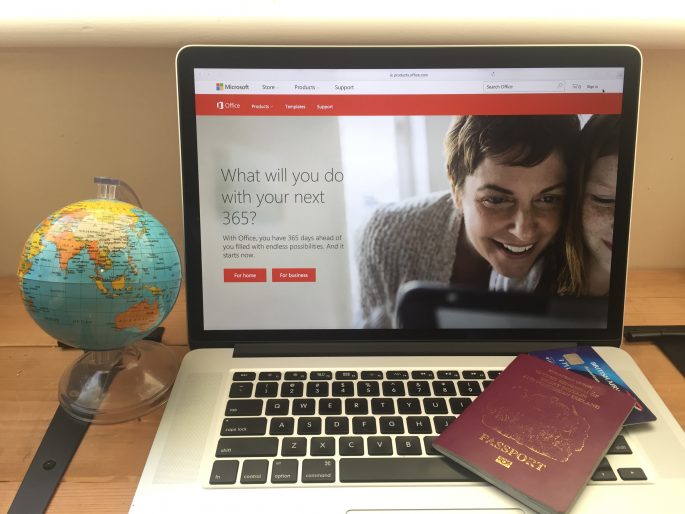Travel Blogger or digital nomad? Don’t use Microsoft Office 365 Until You Read This
Written by Jaillan Yehia
First off, apologies for that rather clickbaity headline.
I wanted to be sure to get your attention if you have subscribed to Microsoft Office 365 (as I did) or are considering it.
Maybe you use Microsoft Office 365 for your email hosting, or use Office software like Word, Excel, Sharepoint, One Drive or any of the suite of features it offers.
I’ve just discovered something about Microsoft Office 365 that has a major impact on any travel blogger, travel writer, digital nomad, location independent worker, or SME with offices in different countries.
I just wish someone had told ME this before I signed up…
I didn’t have a fun weekend. That’s because I spent the entire weekend migrating my email and a large amount of other data such as documents and photos, from one Microsoft Office 365 account to another one. The worst part is, it wasn’t even the first weekend I spent on the task.
The Hidden Issue With Office 365 For Digital Nomads
The reason for this upheaval? I personally moved country, so all my data held with Microsoft had to move too.
I want to share this with you so you don’t get caught out as I did: unlike Apple, Microsoft doesn’t allow you to change the region you are registered in and add a new payment card belonging to that region and carry on merrily with your accounts and your life.
So if you have a subscription to Microsoft Office 365 already (I primarily use mine to host my email account as well as to use Office software) or are thinking of signing up for one, you need to be aware that you will never be able to change the country you choose as your base.
If you ever stop living in that country, and no longer have a billing address and a credit card there (not even a bank account, it must be a card) you will be forced to do a lengthy migration of all your data to a new host.
If you choose to make the new host Microsoft Office 365 in the new region you’ve moved to that’s up to you but the process is the same; you’ll need to cancel your old account, take a back up of all your data and import it to a new host.
I usually make it a rule not to blog about blogging – my site is strictly for travel.
But I also made it a rule for 2017 that I would do everything I could to make my site more useful and helpful for readers, many of whom are people who travel, live overseas and I’m guessing, use email, Word and Excel.
This seems like a crazy secret travel tech loophole which people who move around need to know about.
What Should You Do If you have (or plan to get) a Microsoft 365 Subscription & you travel?
If you use any of the Microsoft 365 subscription products, or you intend to sign up, you need to be aware that it is not possible to remove the payment method you have in the region you’re in without adding a new one from the same region.
It took me a few calls to support to even establish the fact that it’s physically impossible to change the region, so even many staff at Microsoft don’t know about this.
Once I talked to a more senior member of staff at Microsoft I was assured that if you no longer have a credit card in the country in which you first registered, you have no option but to migrate all data exactly as if you decided to change email host.
So you need to plan in advance if you plan to move or you’ll be moving your digital data at the same time as you’re moving your physical possessions.
I am sure the reasons for the rule are to do with local taxes, currency conversion rates and data hosting rules, but the fact that Microsoft can’t move data between their own servers seemed bizarre to me.
The business subscriptions do come with some excellent support (in the US and Canada – the UK support line didn’t match up at all) and the technician I worked with to move the data was really helpful, friendly and polite, and I certainly couldn’t have accomplished the task without his help.
But the fact that instead of being able to add a new payment method to my account which would take less than 2 minutes, I had to perform a lengthy and painful data migration which took me over 20 hours, convinced me that I should warn other location independent workers about this nasty surprise.
I am not saying that I don’t recommend the actual Microsoft Office 365 subscription – I actually find it to be very stable and it works well for me.
I work on a Mac and while I always think Microsoft’s software can be cumbersome, I decided I couldn’t live without Word.
Also I discovered Mac Mail just isn’t as sophisticated as Outlook. The fact that my personal data migration involved data held in Mac Mail certainly added a further level of complexity to the issue and I ended up having to find a workaround myself by looking at IT blogs.
If it wasn’t for those helpful IT blogs I would still be scratching my head and be missing a chunk of my emails, so that’s why I hope this blog post has helped someone out.
If you’ve had a similar experience or have any questions feel free to leave a comment.
Tags: Microsoft Office 365, software
Trackback from your site.